
In these examples, the image tag's src attribute is a IIIF Image API URL. It might be a crop, or the full region, at any size.
<img src="https://dlcs.io/.../full/400,/0/default.jpg" width="400" class="iiif-image" />
<img src="https://dlcs.io/.../full/600,/0/default.jpg" width="600" class="iiif-image" />
<script>
$(".iiif-image").iiifImage();
</script>
The image source might have been selected from a IIIF resource in the editorial interface, using a cropping tool.
Click the images to deep zoom.
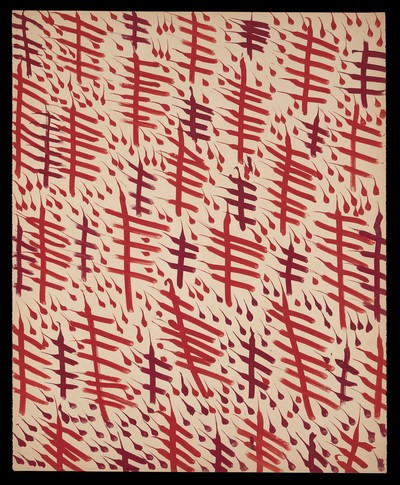

In this example, the editor might have chosen a more detailed view for small devices, and two size variants of the full image.
A combination of art-directed cropping
by a human and size selection by template logic allows for fully responsive images from
a single IIIF source.
Change the screen width to see the different images.
<picture>
<source media="(min-width: 1600px)" srcset="https://dlcs.io/.../120,850,2100,2000/1600,/0/default.jpg">
<source media="(min-width: 700px)" srcset="https://dlcs.io/.../250,850,1950,2000/1000,/0/default.jpg">
<source media="(min-width: 400px)" srcset="https://dlcs.io/.../250,850,900,1000/500,/0/default.jpg">
<img alt="example image" src="https://dlcs.io/.../250,850,900,1000/320,/0/default.jpg">
</picture>
